Hello LVTGG Member,
We keep certain resources and information in a “Members Only” section of the site. To access these pages, you must be logged into the site using your User Name and Password. All Members have a User Name and Password. (Note: New Members will receive their UN & PW shortly after joining.)
User Names are generally first and last names run together in lowercase. For example, the User Name for Joe Smith would be joesmith. Passwords are automatically generated when you first joined the guild and would have been emailed to the email address you provided upon registration. You likely changed the auto-generated password to one you would remember.
To login –
Click on any link in the Members Only menu. You will then be directed to the login page.
Or – use the Log in link at the bottom of every page of the website.
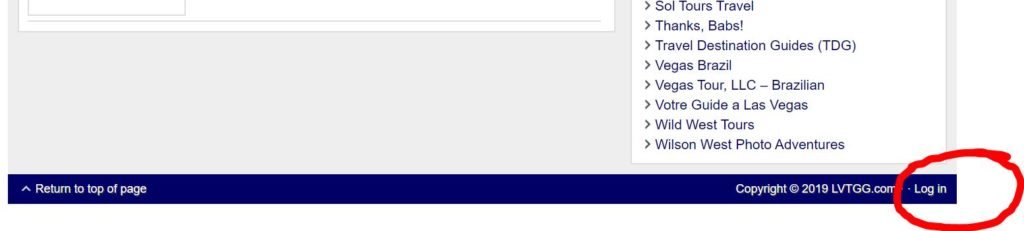
Or – you can also type http://www.lvtgg.com/wp-admin into any browser, or click this link to get to the login page.
You will then be on the page where you enter your User Name and Password. However, if you do not know or have forgotten your password, you can change it using the “Lost Your Password” link on the login screen.
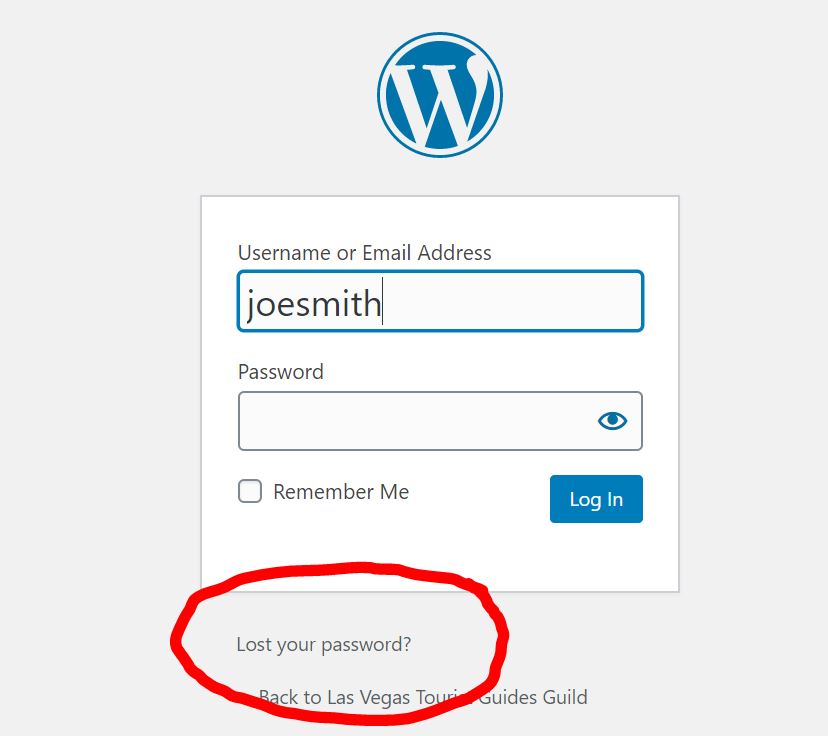
If you click on the Lost Your Password link, you will go to the page below, where you enter your User Name or email address. You will then receive an email which will allow you to reset your password.
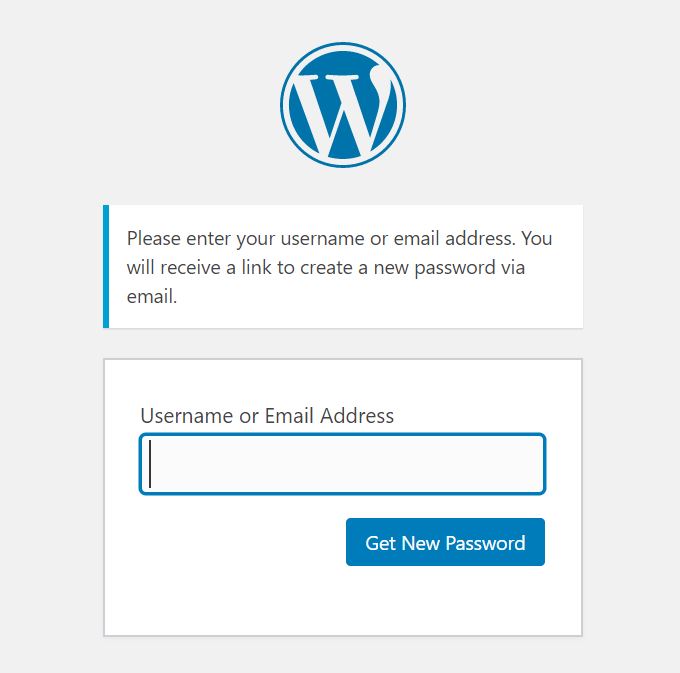
The email will be sent to the email address you used when registering for the guild.
Follow the instructions in the email to reset your password, then use the new password to login to the site.
Forgetting or not knowing your password is generally quick and easy for you to solve on your own via the method above, but if you have unusual difficulties, contact the Webmaster here.